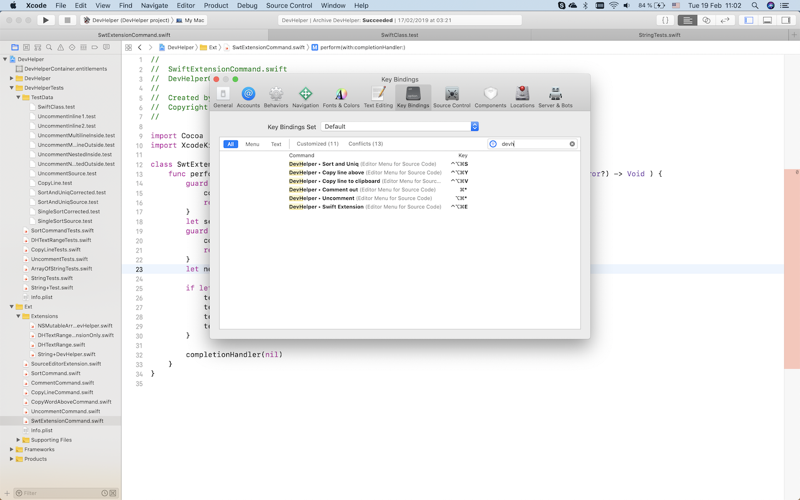Dev Helper app for iPhone and iPad
Developer: Alexey Golovenkov
First release : 25 Nov 2018
App size: 4.18 Mb
I love small inconspicuous tools that always are at my hands. So this project is a set of such tools that make my code editing a bit faster and comfort. I recommend to specify a hot key for most of these gears and try to use them in your daily practice. Now I cant live without them.
Below is a quick description of the most useful tools in the pack.
Sort and Uniq
The full analogue of sort|uniq command of *nix console. Sorts selected lines and removes duplicates. Very useful to cleanup imports in Obj-C code. Select your import list and choose Editor -> DevHelper -> Sort and Uniq.
Copy Line Above
Copies a previous line to current cursor position. Coping is started from the column where cursor is placed. Useful for number of similar lines of code. Good example - parsing of JSON or NSCoding protocol implementing
Comment out
Adds /* before and */ after selected text. Selection is extended by inserted symbols. If selection is empty, just adds symbols at cursor position and move the cursor between.
Uncomment
Reverse operation. Removes /* */ comment markers around commented code. Just put cursor in commented block and press Editor -> DevHelper -> Uncomment (or corresponding hot key). Supports multiline- and nested comments.
Swift Extension
Generates extension for the class you are editing. The extension will be placed right after the class and selection will be moved to it.